Having a video on your pet profiles makes them stand out, and gives another way for potential adopters to get introduced to your pets.
You can add a video while submitting or editing a pet.
When submitting a pet
One of the form fields will be "YouTube Video URL". Just paste/write there the address of the page with the video on YouTube. For example "https://www.youtube.com/watch?v=A3d8OPtiCo7".
You can copy the URL from the address bar of your browser.
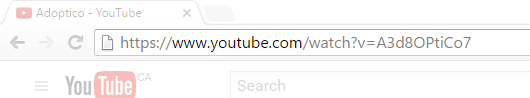
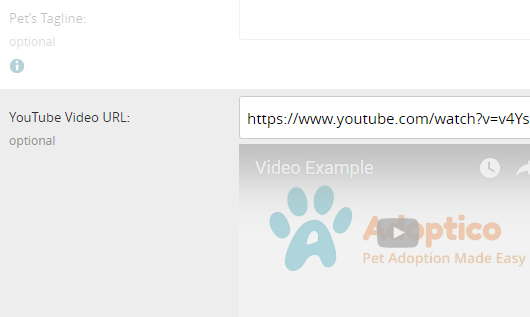
After you fill in the field with the URL, a preview of the video appears.
If the preview shows the video, it will be saved when you submit the pet (after clicking the "Submit this Pet" button).
When editing a pet
You can reach the Edit Pet page/form from different locations:
- From "My Account" page – click the "Edit" (or pencil) button beside the pet details.
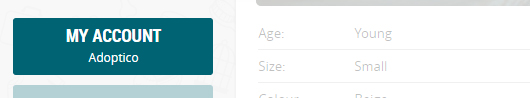
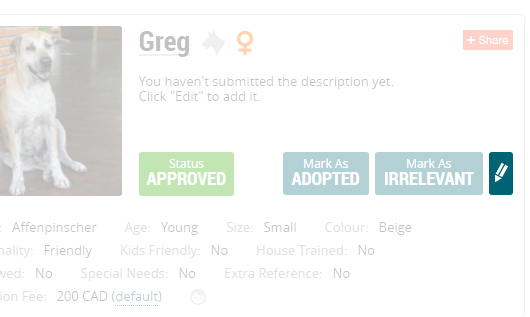
-
From other pages via the orange "Edit" button on the pet image.

Once you reach the form, follow the instructions above, under "When Submitting a Pet".